Google Analytics 4, or GA4, was released in October 2020 and is the newest version of Google Analytics, a web analytics platform that tracks and reports on website traffic and user behaviour.
This post is intended for people who already have a good grasp of web analytics generally.
The key differences between Universal Analytics (the GA version released in 2012) and GA4 are covered in detail below but, fundamentally, GA4 will irreversibly alter the way in which data is collected and used in the future.
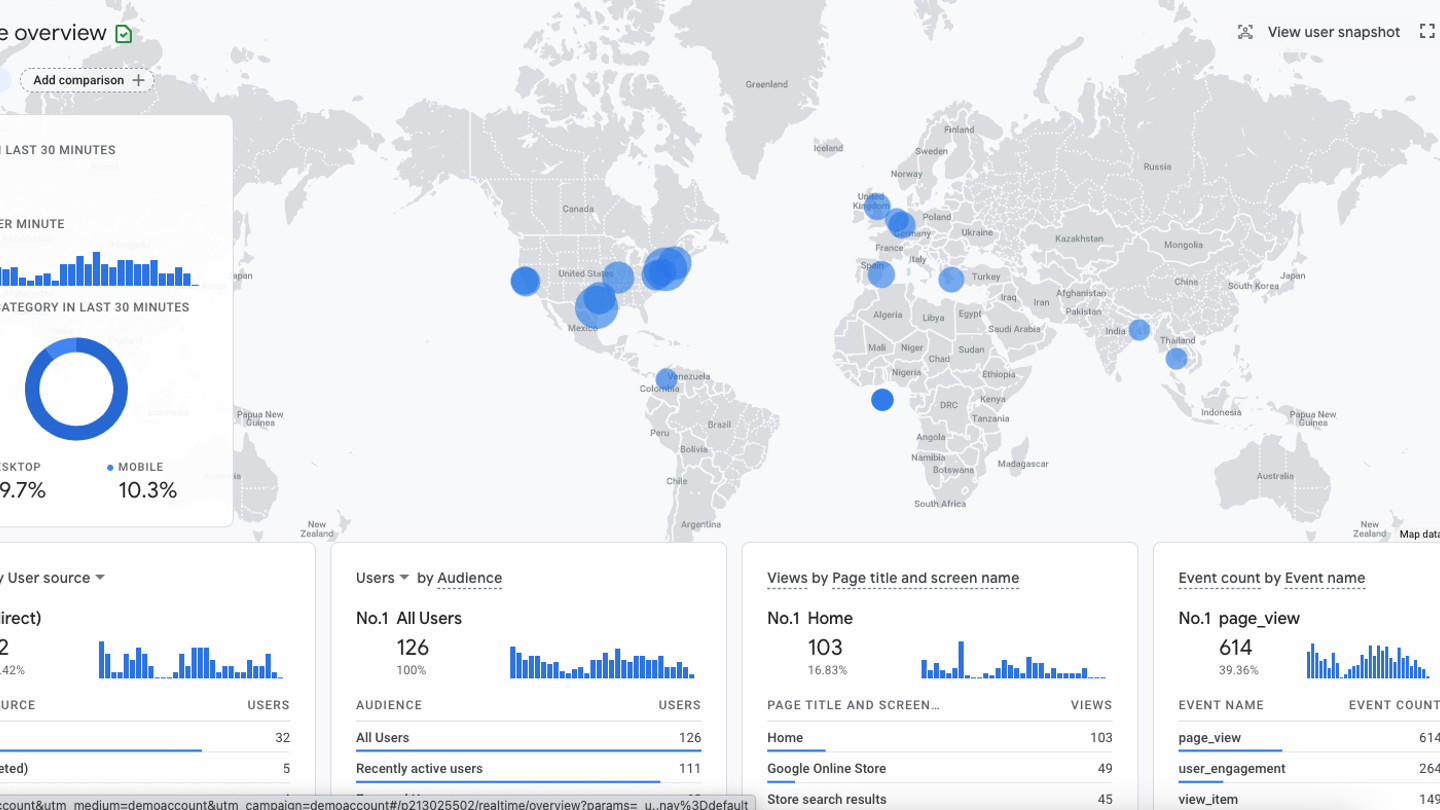
Measurement model
Universal Analytics uses a measurement model based on sessions and pageviews, and a variety of ‘hit’ types.
GA4 uses a measurement model based on events and parameters. All ‘hits’ are considered events, including pageviews.
Reporting Interface
As a result of the different measurement model used in GA4 properties, the reporting interface is very different, as are the reports available.
The initial reports available in GA4 properties are reduced, as many of the reports are generated once events have started to be tracked.
Views
Multiple views can be created within Universal Analytics properties and filters can be used to include subsets of data within each view.
In GA4 there is no option to create views, but data filters can be applied at the property level to include or exclude event data from the reports.
Event Tracking
In Universal Analytics, event tracking of user interactions requires custom configuration to the website code or installation using Google Tag Manager (GTM). User interactions must include a category, action and label.
Event tracking is more flexible in GA4, and the additional information is supplied through parameters rather than categories/actions/labels.
GA4 tracks more events by default, and additional events can be tracked without any further coding/tagging through the ‘Enhanced Measurement’ feature, e.g. outbound link clicks, site searches, video engagement, file downloads, and scroll depth.
Custom events can also be tracked in GA4 properties, but these require custom implementation.
Data retention
Universal Analytics offers a range of time settings for user and data retention; 14, 26, 38, or 50 months and ‘do not automatically expire’.
The Google Analytics 4 Data Retention controls give you the ability to choose between 2 months or 14 months before user-level and event-level data stored by Google Analytics is automatically deleted from Analytics servers (standard aggregated Google Analytics reporting is not affected).
Cross-Platform Tracking
Universal Analytics properties are web-focused and apps are tracked through Google Analytics for Firebase.
GA4 has the ability to track both websites and apps in the same property by setting up data streams for websites, iOS apps and Android apps.
Analysis Hub
Google Analytics 4 has an “Analysis Hub” that gives the flexibility to create simple or complex dynamic reports for more advanced analysis.
This feature is not available in Universal Analytics (unless using GA 360, a paid version of Google Analytics).
Goals & Conversions
Universal Analytics uses ‘goals’ to track conversions, and could be created according to destination, duration, pages per session or event criteria.
There are no goals in GA4. In their place are ‘conversions’, which are configured differently and are all based on events. There are automatically tracked pre-defined conversions and events can be used to create additional ones.
Bounce Rate
Bounce Rate is a well known metric in Universal Analytics that gives the percentage of single-page sessions where there was no interaction with the page.
In GA4, there is no Bounce Rate metric. In its place is Engagement Rate, which has the ability to track user engagement more accurately.
To be considered ‘engaged’, a visit must last longer than 10 seconds or include multiple page/screen views or a completed conversion.
IP Anonymization
Google Analytics does not report on IP addresses in the reporting interface, but it does track them in order to report on geolocation data. In Universal Analytics, IP Anonymisation is disabled by default.
In GA4 properties, IP Anonymisation is enabled by default and cannot be disabled.
BigQuery Integration
Universal Analytics did not include integration with BigQuery (unless using GA 360).
GA4 includes free integration with BigQuery.
What's missing from GA4?
- Ecommerce Tracking - Universal Analytics has powerful ecommerce tracking capabilities. The GA4 ecommerce tracking capabilities are still in their infancy and are not currently as powerful as Universal Analytics.
- Attribution Modelling - Universal Analytics provides powerful attribution modelling, but it does not currently exist in GA4 properties.
- Data Studio reports - GA4 properties can be added as a data source for Data Studio reports, but there are substantial limitations on the data that can be presented due to the differences in data collection compared to Universal Analytics.
Why has Google introduced this?
The digital world is constantly evolving and, alongside shifts in online behaviour, there is a drive for more online privacy. Google has introduced GA4 in order to give website owners, marketers and analysts the ability to continue to derive valuable insights with or without cookies or identifiers while at the same time providing consumers with more privacy.
GA4 is able to do this by using machine learning as well as cross-device and cross-platform tracking to provide a complete picture of customer journeys.
This focus on the complete user journey will help us to better understand how website visitors engage with content, helping to identify areas where the journey can be improved, and help marketers to better evaluate the performance of campaigns in order to improve their effectiveness for clients.
When is this happening?
Now! Well, kind of.
While GA4 is well and truly up and running, not everything is quite ready yet, such as enhanced ecommerce.
Given this, the current recommendation from Google is to set up GA4 properties within accounts and run them alongside existing Universal Analytics properties.
The benefit of this is that data can start collecting in GA4 properties, and those who use Google Analytics can get acquainted with the new user interface and reports, without having to solely rely on it.
Key Takeaways
Google Analytics 4 will change the way in which data is collected and used in the future. While not yet fully realised, the key benefits of GA4 are:
- its focus on users and the complete user journey;
- its ability to use machine learning and cross-device and platform tracking to fill in the gaps and make predictions;
- its concentration on protecting users’ privacy.
Next Steps
Webreality has started the process of getting GA4 properties set up in our clients’ Google Analytics accounts and will continue this throughout the remainder of 2021.
Alongside this, we will continue to expand our understanding of GA4 and develop our analysis capabilities, as well as look at how we evolve our reporting services to continue to provide valuable insights for our clients.
